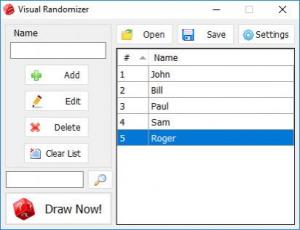Visual Randomizer
1.1.0
Size: 207 KB
Downloads: 1732
Platform: Windows All
Drawing straws or pulling a name out of a hat is a good way to choose one person for something in a fair manner, but if you don't have straws or hats handy, you can turn to Visual Randomizer to select a name or anything else randomly. Simply create a pool and click a button to draw a winner or looser. The application is lightweight, easy to use, and its purpose is quite simple, but you won't feel like you're wasting your time with it.
Visual Randomizer doesn't use more than one MB of disk space, and it doesn't need to be installed. You just need to extract its executable and run it, but you should place it in its own folder because it will create a few additional files.
The application provides you with a compact user interface, on which you may create a list of names, by typing them in a field, one by one, and clicking a button. Names are shown in a list, on the same interface, along with corresponding numbers. You can edit and delete them, or clear the entire list, but you can also save the list as a local TXT file if you need to use it later.
You can draw a name from your list instantly, with a single click. The randomly selected name will show up on a separate window. By default, the application presents a joyful image, with balloons and fireworks, as if the chosen person has won something. What's more, Visual Randomizer lets you customize this window, by adding a different window and making different font settings, so if you are looking for someone to send to the store for more snacks, you can make the window look like something else than a win.
If you want to be absolutely fair and pick a name completely randomly, Visual Randomizer is the answer.
Pros
You can compile a list of names and pick one randomly. You can edit the list and pick a winner or loser in no time. The application is lightweight and easy to use.
Cons
Some users may consider Visual Randomizer to be a bit too simple.
Visual Randomizer
1.1.0
Download
Visual Randomizer Awards

Visual Randomizer Editor’s Review Rating
Visual Randomizer has been reviewed by Frederick Barton on 07 Jan 2019. Based on the user interface, features and complexity, Findmysoft has rated Visual Randomizer 5 out of 5 stars, naming it Essential